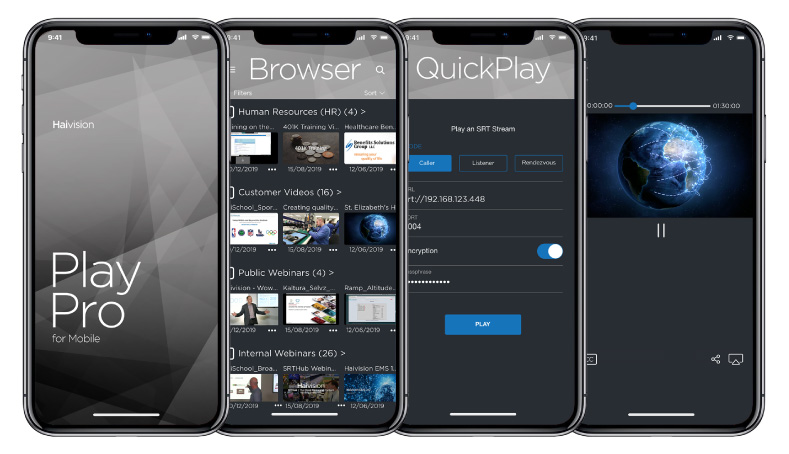Happy SRT Holidays from Haivision!
During this festive time of year, thoughts turn to celebration, family, and friends, and, of course, gift-giving! And it’s in this holiday spirit, that we’d like to share a special gift with all of our friends around the world that make up the vibrant community of SRT enthusiasts – streamers, product developers, broadcast engineers, video producers, and everybody else who relies on the SRT protocol for secure, high-quality, and low latency video streaming.
Announcing Haivision Play Pro
We’re extremely excited to present the newest member of the Haivision family of SRT-enabled products. It’s called Haivision Play Pro and it’s an app that provides the easiest way to view live SRT streams on your mobile device or tablet. And, best of all, it’s completely free!
Available for download from both the iOS App Store and on Google Play, Play Pro is designed to give you a premium SRT viewing experience from anywhere. Play Pro’s QuickPlay feature provides quick and easy access to SRT streams. Simply enter a stream IP address and port, and you’re watching a live stream! And because Play Pro supports encrypted playback, simply use the passphrase to view the stream.
View Multiple Streams
If you are a power SRT user, then you can also create a channel list on your device and configure it to view multiple streams. This can be really helpful in live broadcast workflows where you need a way to monitor production feeds with low latency, have access to return feeds for use in the field, or even watch utility content such as teleprompter feeds. You might have multiple live channels that you want to regularly monitor on the go, and Play Pro gives you the power to do so right in the palm of your hand.
Easily Share Access to Streams
You can even share channel lists that you create! So, if you’re an administrator responsible for setting up return or monitoring feeds, you can build a channel list and export it for sharing by email or text message. Or you can upload the channel list to an internet URL for access by multiple “subscribers” in your organization. If you make updates to the central channel list, the updates will be passed on automatically to all the subscribers. And keep in mind that the SRT streams can be encrypted and the channel list can be password protected. It’s a fast and convenient way of giving your entire team access to streams from their mobile devices.
Create Instant SRT Streams
And if that isn’t enough, here’s another cool thing you can do with Play Pro: use your mobile device camera to create an SRT stream with just a few clicks. You can configure the video and audio bitrate, frame rate and resolution, as well as set a destination. Then voila – you’re streaming with SRT! Perfect for when you need to create instant SRT streams for monitoring, testing or other purposes.
So if you haven’t downloaded it yet, what are you waiting for? Download Haivision Play Pro for iOS or Android. If you’re looking for other SRT-enabled products to complement your SRT workflows – video encoders or decoders, gateways, or more – get in touch!
From all of us at Haivision, we’d like to wish you happy holidays and happy SRT playback!