Talk to any operator of a video wall and you’ll soon find that the technology required to effectively display the essential data required for a control room is comprised of many video wall components; this includes KVM technology. Unless you’re already immersed in the technical world of command centers and video wall technology, this acronym may not hold any meaning for you… so let us explain.
Simply put, KVM technology lets an operator control a workstation remotely. Think of KVM as a very long cable for your monitor, mouse and keyboard (in fact, KVM stands Keyboard, Video, Mouse). As an example, this would allow somebody to access a computer like a server in an air-conditioned machine room, while working in the comfort of an office. But, of course, the workflow can be applied to workstations anywhere, while operators may be located anywhere accessible to the workstation via a LAN or private WAN.
Now, let’s break down the concept of KVM components in the context of a video wall solution. The key factors you need to remember are that these components contribute to the overall user experience. Here’s how:
Control: In a video wall setup, you have multiple screens showing different content. KVM technology lets you remotely control all these screens from a single keyboard and mouse. It’s like having a universal remote control for your TV, but for screens.
Switching: Imagine you have several computers (each feeding content to different screens of the video wall), and you want to control them with just one keyboard and mouse. KVM allows you to switch control between these computers without needing to change keyboards or mice.
Distribution: KVM also helps in distributing the video signals to the different screens. This means you can decide what content goes on which screen of the video wall.
Management: For a video wall, especially in places like control rooms or large events, you need to manage a lot of data and screens. KVM solutions help in managing these efficiently, making it easier to change content, monitor different screens, and handle various inputs and outputs.
User Experience: With KVM, the person controlling the video wall has a simplified experience. They don’t need to run around to different computers or screens. Everything can be managed remotely from a single point, making it more efficient and user-friendly.
Where Do You See Them?
You might see such setups in places like airport control rooms, RTCCs, NOCs and SOCs. They are used for monitoring, real-time information display, and more.
In essence, KVM in a video wall solution is about efficiently managing and controlling multiple screens and computers with minimal equipment (just one keyboard and mouse), making the whole process streamlined and user-friendly.
How KVM Contributes to Seamless Operations
KVM components are a critical yet often overcomplicated (and therefore overlooked) element in video wall architecture. While its significance is undeniable among experts, its true value often remains unknown to many. Here, we’ll provide background information around the concept of KVM technology and position it among the ecosystem of video wall components that contribute to an effective video wall solution for enterprises, public safety, government, and defense applications specifically.
One of the defining factors that underpins any video wall is the ability to access a wide variety of data sources (running on different workstations). For example, a police department may rely on a variety of data sources including traffic cameras, license plate readers, real-time news broadcasts, a crime mapping tool, and police body camera footage. However, to be able to manage all these inputs and display the right information at the right time, it can require multiple monitors and multiple computers. It’s in these instances that KVM technology can streamline the operator’s ability to access any data source from various computers as if it were a single workspace.
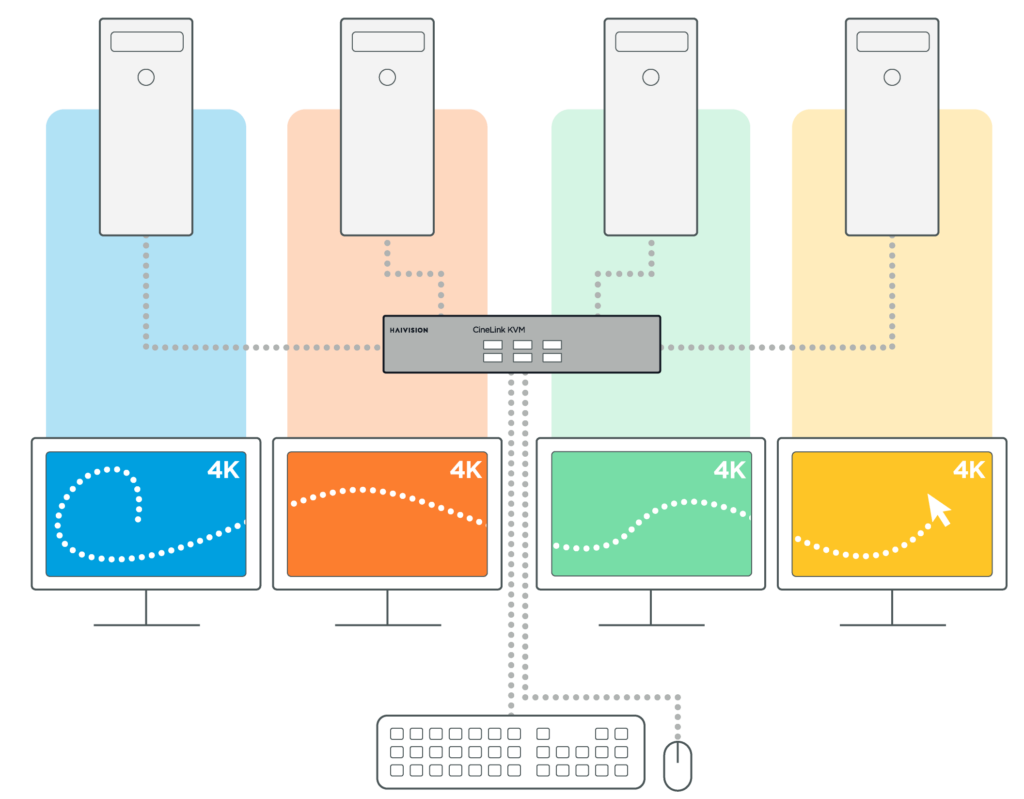
In order to implement a KVM workflow, you need to connect workstations to KVM encoders, and operators then access these workstations remotely through access points. Both components are needed to enable a workflow. In essence, KVM allows operators to remotely control multiple computers across multiple monitors using just one mouse and one keyboard. This contributes to a robust workspace that is efficient and more ergonomic, all while preserving the ability to access all the critical data sources needed.
How KVM Video Wall Components Empower Control Room Efficiency
Haivision’s CineLink KVM encoders and access points introduce a new dimension to control room workflows that rely on multi-monitor setups crucial for instantaneous decision-making. CineLink KVM E4 empowers the seamless streaming of up to four displays from a single host, while CineLink KVM AP4 offers remote control over four separate computer systems using just one keyboard and mouse set. Together, this solution allows for dynamic control transfer across multiple systems on a multiscreen desktop, enhancing operational agility.
The CineLink KVM technology is designed for organizations with goals to bolster system security, streamline control room hardware, and enable remote access to vital data from an access point PC. This consolidation not only optimizes desktop space but also simplifies cable management, streamlining operations for enhanced productivity. Ultimately, this allows operators to effortlessly manage and oversee multiple computer systems concurrently using a sole keyboard and mouse setup.
Robust Security & Monitoring
CineLink KVM devices support data security by integrating advanced encryption technologies, secure communication protocols, user permissions, and network segmentation. These robust security measures align seamlessly with stringent organizational policies, ensuring data remains safeguarded at all times.
Contributes to a Reliable Video Wall Foundation
The essence of any video wall relies upon technology that works – downtime can be detrimental to the function of any business-critical or mission-critical operations. As a video wall component, Haivision‘s CineLink KVM encoders and access points eliminate single points of failure, ensuring high availability of data around-the-clock. With redundant network interface ports and intelligent processing parameters, downtime is minimized, bolstering effective operations.
Effortless Setup & Adaptability
Plug-and-play integration with the rest of Haivision’s video wall technology simplifies setup. These devices adapt effortlessly to evolving requirements without extensive programming or costly upgrades, offering a scalable solution for future needs.
KVM & Haivision Video Wall Components
KVM technology contributes greatly to control room efficiency. Haivision’s CineLink KVM serves as a core element in the management of critical data, collaboration, and data security for operations and command centers. As enterprises and government entities seek streamlined operations, KVM plays a significant role in their video wall solution.
Enhance the potential of your operation or command center by incorporating video wall components designed to fulfill your organization’s unique control room requirements.
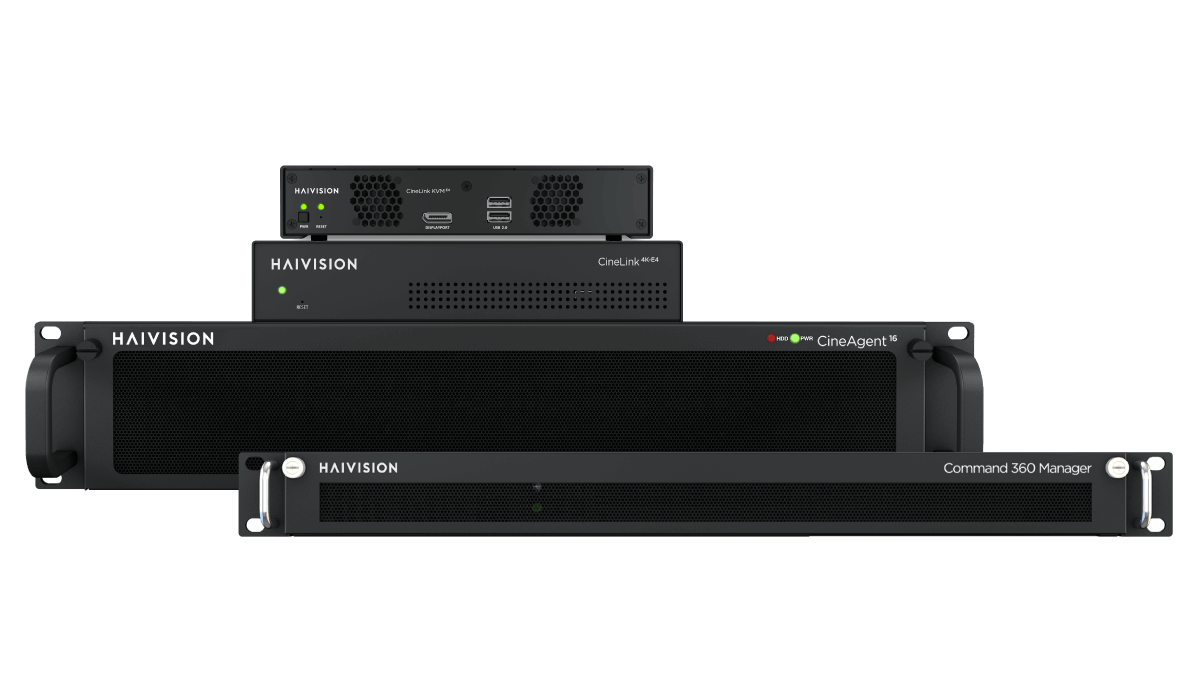
More Video Wall Components
Delve deeper into Haivision’s Video Wall Components and KVM solutions

