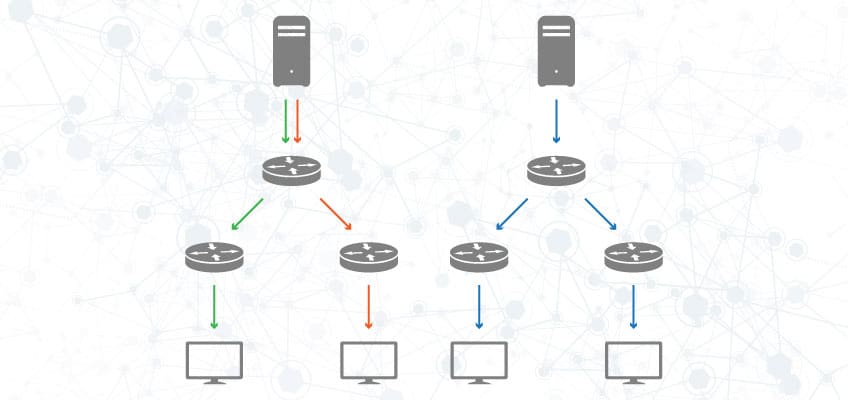Confused about the difference between unicast vs multicast video streaming? Wondering what the advantages and disadvantages of each are, and which one you should be using for your video stream?
Both unicast and multicast serve very distinct purposes, and there are requirements that you’ll need to support for each of them. Broadcasters and corporate video streamers may find a need for one or the other, and may also find themselves requiring a hybrid of both in some cases.
It all really depends on who you want to see your videos, where they are, how many people there are in given locations, and how you want them to be able to consume the content. The other question is whether you’re streaming over a managed network, or over a public network.
We’re going to answer the questions you have about unicast and multicast, define each of those terms, and break down, in detail, the reasons why you would, or would not, want to use each of these streaming methods.
So sit down, strap in, and let’s get started!
What is multicast streaming?
Very simply put, multicast is one-to-many streaming. You send information (video, in this case) from one point to many end points simultaneously, generally within a Local Area Network (LAN). It’s a kind of one-size-fits-all solution in that does not adjust to the screen it’s being viewed on, unless you have more than one multicast stream that you’re sending out over the network.
Probably the most common example of a multicast application is Internet Protocol Television (IPTV). You have one centralized server, and that server sends a single, continuous stream to many endpoints.
So let’s look at advantages and disadvantages.
Multicast is great for secure corporate communications. In the corporate world, security is key. And one thing is certain: you can never have too much security. So, while IT departments are diligent about network security, adding an extra level of security in your video delivery system helps even more.
Multicast is more secure than OTT transmission because you’re operating within a private IP network, as opposed to the public Internet, where your streams could be much more vulnerable.
When using multicast for enterprise IPTV, you can create a viewing experience that’s much like you would get when watching TV at home. In fact, some broadband service providers also use IPTV to deliver television feeds to homes, and you’re using exactly the same principles when in a corporate environment.
You can receive a variety of live feeds from a cable provider, or even your own internal live broadcasts over your IPTV system, and switch between channels on the fly, again, just like you would in a regular TV experience.
Because of the familiarity with home viewing, multicast makes for an excellent experience on the user side when the interface is designed correctly.
A key advantage of multicast is that its usage of bandwidth can be predicted in advance and therefore better managed. No matter how many people are viewing the stream, bandwidth usage remains uniform, since it does not need to set up separate viewing sessions or links with each end-point. All the end-points are accessing the same stream.
There are some disadvantages to multicast streaming. In order to stream effectively with multicast, you need to have your own managed network. Unless you have a private enterprise LAN/WAN network or you are a broadband service provider, streaming with multicast is not for you. It’s not a solution that’s suitable for content owners who don’t have their own network.
In general, the multicast streaming model does not scale easily to heterogeneous networks or over the public internet. Multicast assumes that everyone receiving the stream has the same bandwidth capabilities and that they’re using a similar device to access the content. This makes it difficult to scale and cater to viewers who have lower or fluctuating bandwidth, or different devices than the stream is intended for.
What is unicast streaming?
To use the same simple language we used to explain multicast, unicast is one-to-one streaming. Wherever the video feed originates, it can be requested by a single user and then is delivered to that endpoint directly.
Unicast is typically used in Over-the-Top (OTT) streaming applications (OTT is a term used to describe streaming over the internet, learn more here), and particularly well suited for VOD content. The best examples of this kind of streaming are Netflix, Hulu, and other streaming providers of this type.
One of the advantages of unicast streaming is that it allows for the endpoints to receive video based on the device being served and the available bandwidth. For example, you could get a 4K feed for your big TV, an HD feed on your smartphone, or even a lo-res feed for an older device—or for anyone with low bandwidth.
As to low bandwidth, this is what makes quality of service difficult to guarantee when streaming with multicast. The internet is unpredictable, and without the right tools to mitigate potential bandwidth fluctuations and limitations, the end-user experience can end up being less than optimal.
One way that unicast can address the unpredictability of the Internet is through adaptive bit-rate (ABR) streaming. A single live video is transcoded into multiple streams with different levels of video quality. A specific unicast stream can continually alternate between the different quality levels depending on bandwidth availability ensuring that the viewer has uninterrupted access.
Another way that content providers get around this is to employ the use of Content Distribution Networks (CDNs) to help alleviate bandwidth bottlenecks. Imagine if Netflix, for example, had to send every stream requested from around the world from one data center.
Let’s do a quick exercise to demonstrate that. On January 7, 2018, Netflix subscribers streamed 350 million hours of movies and TV shows. They average about 140 million hours a day, but let’s look at this day in particular. About 60% of those viewing watched on their TVs, while another 20% watched on their smartphone. The other 20% watched on laptops, tablets, etc.
If everyone were requesting content from Netflix from only one data center, we’d be talking about that data center trying to stream out approximately 21,000GBs of data per second. Let’s just say it’s not possible. Hence the CDNs. They allow content to be replicated in thousands of extra data centers around the world that serve the content, reducing the load on the main content hub. And without that, a service like Netflix isn’t possible.
Despite the fact that quality of service is difficult to guarantee to viewers because of bandwidth fluctuations, unicast streams can adjust and adapt to network conditions to ensure streams get there—even though the quality might be a little bit lower than desirous for a while.
One of the biggest advantages of unicast to VOD providers is that they’re able to collect more data about their viewers, providing them with a personalized experience and targeted advertising opportunities. You’ll see this when watching a video on Hulu, for example.
When to use unicast vs multicast streaming
Based on what we’ve said above, it should be clear that multicast is great for in-house streaming on private networks, while unicast will be a better option for OTT delivery to public viewers because it offers a more personalized experience.