When you’re a company the size of LinkedIn, and you have offices in 30 different cities, you need a solid means of communicating with everyone.
The executives at LinkedIn rely on live video to be able to reach their employees, instead of just sending out large email blasts that people may or may not read. They’re investing in the infrastructure necessary to get live video to all (or some) of their employees, wherever they might be, on any device they want to use to watch.
Let’s take a quick look at how they’re engaging their employees and LinkedIn users, and we’ll look briefly at some technical workflows they use to broadcast video internally and externally.
Why is LinkedIn using video for internal communications?
Depending on which source you’re using, over the next couple of years somewhere around 80% of all internet traffic is expected to be video. Much of this traffic will be YouTube, Netflix, and others consumer online streaming services, but there’s a large movement towards the usage of video for sharing messages — whether they be for the purposes of marketing, or for applications like enterprise video in which you want your employees to have a better understanding of what’s happening within your organization.
The most successful companies in the world use video to communicate with their employees. SAP is constantly using live streaming video, as well as video on demand, to keep their employees up to date with what’s going on.
BMW holds regular sessions in which employees from several different facilities are able to discuss the latest innovations and projects with other teams. These are just a couple of examples, but many businesses are adopting video to communicate with employees on a global scale.
Watch the video below to discover how LinkedIn’s executives were able to quickly get their live streams up and running to engage and inform their employees.
Using live streaming video internally and externally
LinkedIn goes beyond just educating their employee base in its LinkedIn Speaker Series. The series is open to 10,000 LinkedIn employees in more than 30 different offices, with most of the events taking place in Mountain View, CA, at the U.S. LinkedIn headquarters. For employees who can’t attend in person, they live stream the events, and they’re also recorded so that they can be played back on-demand.
And more than just to their employees, LinkedIn has made their speaker series available to anyone at all who wants to watch. You can watch videos on-demand with former president Barack Obama, NFL player and angel investor Kelvin Beachum, Facebook COO Sheryl Sandberg and many, many others.
Why do they go through all the trouble of doing this? According to LinkedIn, the speaker series helps to support their mission of “making professionals more productive and successful.” From the webpage:
We do this by exposing our employees and members to inspiring ideas and innovative thinkers from around the globe. The program also reinforces one of our core company values — that relationships matter.
For the live events, the videos are streamed on YouTube Live. And to get the video there, they use Makito X video encoders in combination with a few other tools. Regardless of where the shows are streamed from, they can produce the live streams from their control center in Sunnyvale, California.
In one example that Dan Swiney, live production and streaming manager at LinkedIn, showed us during our webinar Broadcasting Live All Hands from Anywhere, they had an event that was being streamed from the Empire State building in New York City.
Between Sunnyvale and New York, they have a known network connection. For this event, they used three encoders in New York that sent the live feed to the control center. From there, the stream was fed back to its original location and then streamed live at 1080p60 with a bitrate between 6 and 10 Mbps.
By using Makito X video encoders, they can quickly and easily transition into producing another event from the control center that is being backhauled from a different location. They save a lot of money on travel, and a lot of time because they’re not having to set up new equipment at each new location. Check out the diagram below to get a look at their workflow.
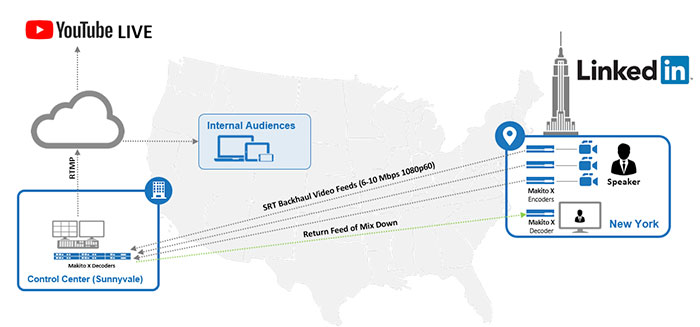
LinkedIn also uses similar workflows to broadcast other events, like their Talent Connect event, which brings together talent acquisition and HR staff members to learn more about hiring, and keeping talent. And they are live streaming their internal all hands meetings with their CEO every couple of weeks. As Dan says in the webinar, it’s really all about getting your message out there, and a lot of that comes from the clarity and quality that’s only possible with high-quality encoding tools.
See the whole live stream workflow here
You can get a better look at the inner workings of LinkedIn’s video operations by watching the webinar we did with Dan Swiney here. You’ll see some really clever workflows used by a few major companies who are using video, especially where remote production involved, allowing a single live stream to originate from different locations.
It’s worth taking the time to do enterprise video right — it’s even better if it doesn’t take much time at all. Take a few minutes to watch the webinar and learn how you can save time and money.
Featured image credit Sylvain Kalache.

