It’s official: Haivision’s Makito X4 video encoder has a groundbreaking new user interface, streamlining user experience and improving operational efficiency!
As part of our commitment to continuous improvement and in response to our customers’ feedback, Haivision has released a new, intuitive user interface, marking an important milestone in our initiative to make the user experience consistent across all Haivision products.
The Makito X4 is a video encoder that delivers live high-quality, low latency encoding, supported by robust features and improved usability through its firmware. In this significant update to the Makito X4 video encoder, the user interface has been completely redesigned to include numerous enhancements, easier access to everyday tools, and a brand-new dashboard with thumbnail images to provide users with real-time confidence monitoring of all active video streams and sources.
Enhanced Features Within the New Makito X4 User Interface
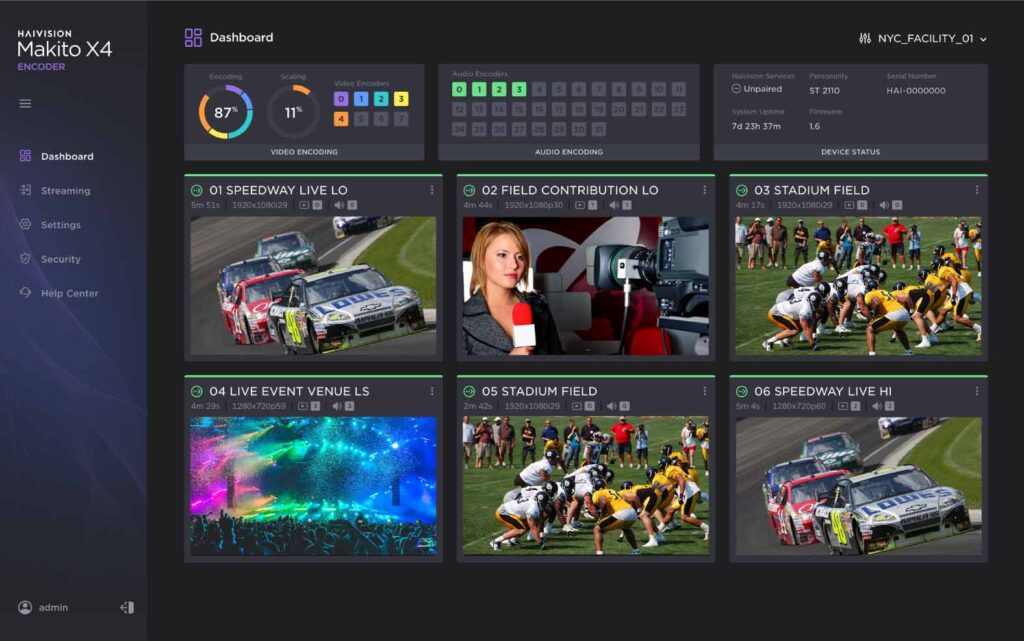 Makito X4 New Dashboard
Makito X4 New Dashboard
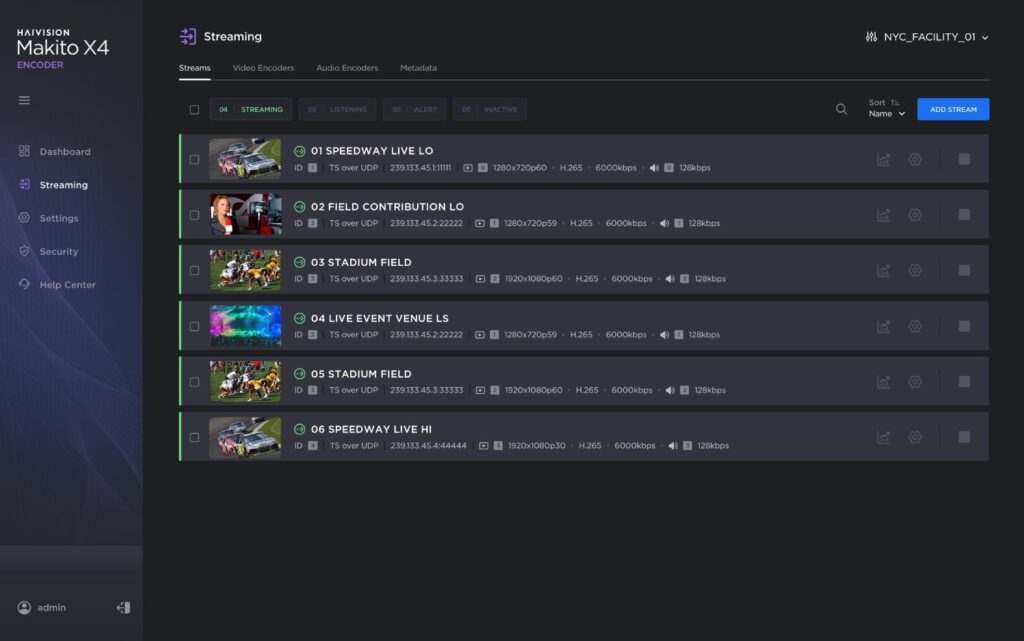 Makito X4 UI Streaming Dashboard
Makito X4 UI Streaming Dashboard
Easily accessible from a web-browser, the new Makito X4 interface provides many enhancements including:
- Reorganized toolbar for easy access to all main areas of the product
- Dashboard view that clearly displays resource utilization and real-time preview thumbnails for confidence monitoring of live streams
- Consolidated encoder configuration setting with live source thumbnails
- Customizable resource labeling for easy identification during monitoring
- Access to all streaming parameters and statistics without opening new panels
- Simple one-click start/stop for encoding and streaming
- Sorting and filtering functions for video and audio encoding cores
- Pervasive access to preset management and creation
User Experience Walkthrough
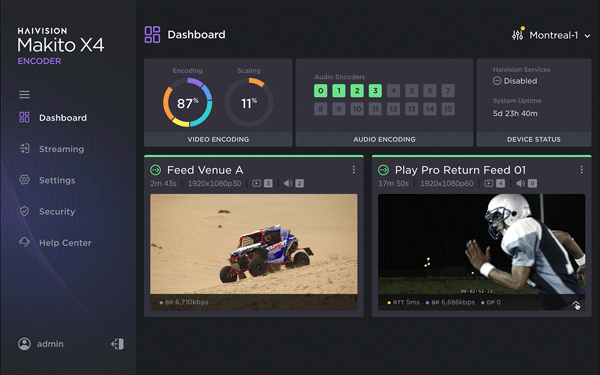
Fresh, intuitive user interface for Makito video encoders
Here we share a brief tour of the new Makito X4 user interface, taken from our recent Technology Update Webinar. Once logged into your Makito X4 encoder, the dashboard shows preview thumbnails for all streams and provides indicators to show video and audio encoding resource use. Here you can ensure live streams are active at a glance, see real-time stream statistics, and swiftly identify streaming issues.
From the Streaming menu, you can visualize thumbnails of each video input to be sure that you are encoding the correct source and also view additional stream statistics. The new Makito X4 UI streamlines the process of configuring your encoder settings by reorganizing configuration parameters such as resolution and codec.
Furthermore, you can easily access detailed stream statistics with graphs highlighting performance, and adjust stream configuration parameters, whether it’s a transport stream, RTP or SRT.
Encoding cores can be started and stopped with just one click. You can also now label cores and filter by status or sort by name and other parameters. By using these tools, users can quickly find the information they need from each active video or audio encoding cores. This can be especially useful when managing all the 32 audio encoding cores.
In the Settings menu in the side panel, users can access preferences, personality settings, serial numbers and licensing information, date & time settings, as well as network settings.
Once logged into the Makito X4 interface, users will also notice simplified toolbar access to administrator tools, preset management, license management, and the Security menu. Ultimately, the new Makito X4 UI fosters improved usability throughout day-to-day tasks and streamlines configuration by minimizing the number of clicks needed and allowing users to easily and reliably broadcast with confidence. This is another example of why great broadcasts start with Haivision.
Availability
This new UI is available on the following Haivision video encoders:
For existing Makito X4 users, getting the new interface requires nothing more than a simple software update. And those who haven’t yet added a Makito X4 to their workflow can purchase one with confidence that their encoder will always perform against today’s encoding expectations.
Inspired by customer feedback, this new interface is a demonstration of our commitment to continuous improvement, with innovation at the core of product development. We’re delighted to release this new update, a part of the continual evolution of our products that champions operational efficiency and exceptional user experiences.


